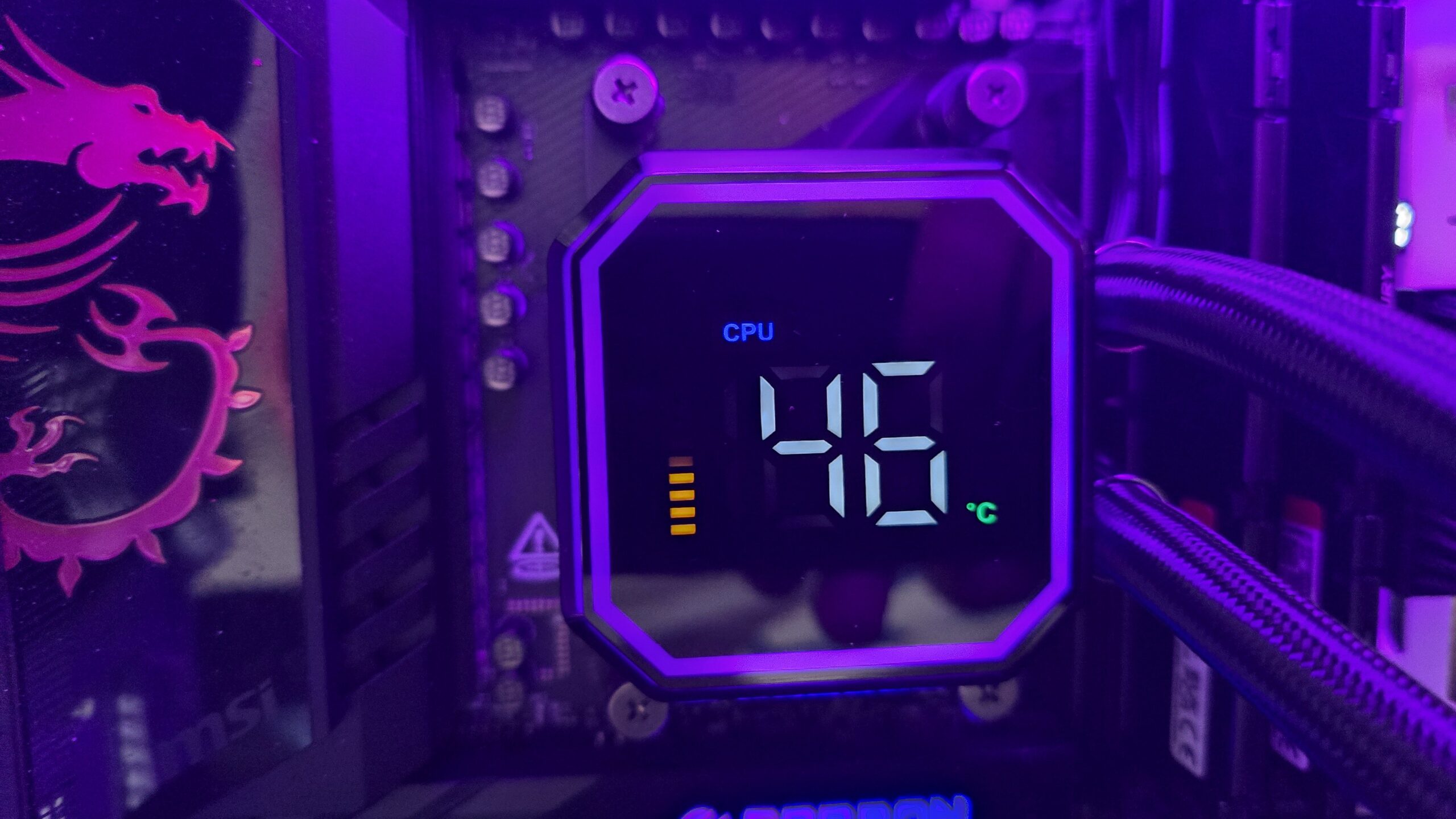With this review, we’re going to look at Montech’s new Hyperflow Digital 240mm AIO – testing it with AMD’s Ryzen 9950X CPU to see how well it dissipates heat.

Like most other AIO liquid coolers, the HyperFlow Digital 240 arrives in a box protected by molded cardboard and plastic coverings.

Everything you need – except a screwdriver – is included with the package.
- 240mm radiator with two 120x28mm fans pre-installed
- Thermal paste and application tools
- Tubing clips for cable management
- Stud installation tool
- Mounting accessories for modern Intel and AMD platforms

Features
Thermal Paste, CPU coldplate
Like many others, Montech’s Hyperflow Digital 240 features a large copper coldplate to dissipate heat from the CPU to the liquid cooling system. As you can see in the picture below, it arrives with thermal paste pre-installed for user convenience.

In addition to pre-installed thermal paste, Montech also includes a small tube of extra thermal paste for future installations and application tools.

Cable management clips, stud installation tool
A stud installation tool is included to help install and remove the mounting studs, and two clips to help keep the AIO’s tubes tidy are included as well.

LCD screen for thermal monitoring
The thing that sets apart this Hyperflow AIO from other models – and the reason for it’s “Digital” moniker – is the inclusion of an LCD screen atop the CPU block which allows for monitoring of CPU or GPU thermals.

The software to control the AIO’s display is very simple, and is automatically downloaded after installing the AIO. You can choose to show GPU or CPU temperatures, and whether to display them in Celsius or Fahrenheit. Alternatively, you can simply turn the display off if you so desire.

Pre-installed 28mm fans
Montech includes two Metal Pro 12 ARGB 28mm-thick fans with the AIO, pre-installed for user convenience.

Accessible refill port
While many companies attempt to prevent users from servicing liquid coolers, Montech includes an accessible refill port for those who desire one.

AMD AM5 Installation process
The installation of the AIO is straightfoward. The following instructions assume you’ve already mounted the radiator to the top of your PC.
First, you’ll need to remove the default retention brackets and then apply the included studs in their place. Montech includes an installation tool to make this simple, but it’s not necessary to use it – you can simply twist them with your fingers.

You’ll need to remove the default (Intel) brackets from the CPU block and replace them with the AMD-supporting mounting brackets. Then it’s a simple matter of pressing the CPU block on top of the CPU, and using a screwdriver to secure it.

In addition to connecting the PWM and ARGB connections, if you want to use the display you’ll need to connect a cable to a motherboard USB header.

Once complete, simply turn on your computer. This is what the AIO looks like with the software installed and ARGB lighting is active.

Benchmarks
The purpose of this review is to show how well AMD’s Ryzen 9 9950X CPU performs with a 240mm AIO. As I am building up a database of results with this new system, I do not have as many comparison results as you would normally expect from my reviews.
Noise levels
For noise measurements, I’ve measured the cooler at its maximum performance (and noise) levels as well as when it is tied to a default fan curve with a 150W workload. Reaching 50.2 dBA, the Hyperflow Digital is not a quiet AIO at its full performance levels.
Fortunately, it performs well even when limited to lower volumes – as you’ll see in the noise normalized benchmarks.

The next set of noise measurements are from a 150W workload. This should represent the loudest noise levels that common users will encounter in normal scenarios. The Hyperflow Digital’s result of 41.4 dBA is moderate, and most users won’t be bothered by this noise level.

Thermal results – default fan curve
We have two sets of thermal benchmarks to cover. For this section, the cooler’s fans are tied to a default fan curve. The next section’s results are noise-normalized.
100W Workload:

150W Workload:

200W (Stock power limit) workload:

With power-limited workloads, we’re seeing the Hyperflow Digital 240 provide up to 5C improvement over dual-tower air coolers. This is in line with expected performance.
PBO/Overclocking:

With PBO enabled, the Hyperflow Digital 240 allows the CPU to consume an average of 250W – a respectable increase of 17W compared to a traditional air cooler.
Noise normalized benchmarks
This section will show you how well Montech’s Hyperflow Digital 240 performs when noise normalized to 39.6 dBA. As this is the first round of noise-normalized testing I’ve performed with AMD’s Ryzen 9 9950X, there won’t be any comparison results.
First we’ll look at performance with a 200W (stock) power limit. With the default fan curve, the fans operate at ~2200 RPM and CPU temperature is an average of 78.2 C. Noise normalizing reduces the fan speeds to ~1450RPM, but increases temperature to 80.7C.

The next test is with PBO enabled – removing power limits. Peak power consumption is the same as a test with normal fan operation. The average power consumption drops from 250W down to 232.5W.

The last of these noise normalized tests is the same as above, but with the added heat of a GPU added to the test. This adds ~295W of thermal heat. This is the most difficult test in this review, reducing CPU power consumption to an average of 214W.

Conclusion

Montech’s Hyperflow Digital 240 is a capable AIO which provides a distinct advantage over air coolers, especially in heat-intensive workloads. It feature’s Montech’s Metal Pro ARGB 28mm fans, which come pre-installed for user convenience. And of course – the distinguishing feature is the inclusion of a LCD screen which allows enthusiasts to monitor their CPU or GPU temperatures on the fly.
If this AIO interests you, it is available for $99 USD at Amazon.com
https://www.amazon.com/MONTECH-HyperFlow-Digital-Liquid-Cooler/dp/B0FPQBKQR6?th=1