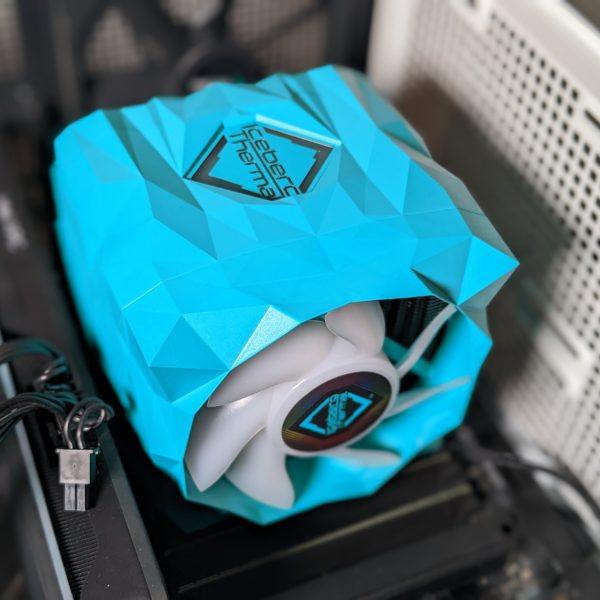Pros:
- Handles 127W in long term loads on Ryzen 7700X
- Full RAM height compatibility
- Good performance when noise normalized for silence
Cons:
- Disappointing performance with Intel’s i9-13900K
- High Price at $79.99
Subscribe to Boring Text Reviews for news and CPU Cooling reviews!
About Iceberg Thermal
Iceberg Thermal is an American company based in Tempe, Arizona. I’ve previously tested their G4 Silent Air cooler and found it to be a great value with good cooling capacity and whisper quiet noise levels. Today we’ll be looking at Iceberg Thermal’s higher performance air cooler – the X7 Dual.
While on the books Iceberg Thermal was only founded 3 years ago, their team of experts have over 15 years experience designing cooling products. Their companies lineup currently includes fans, air coolers, thermal pastes, and more. Their expertise doesn’t end with consumer products – they are also experts in industrial cooling solutions with some of their clients including BMW, Panasonic, ASUS, and many other well known brand names! I briefly spoke with IceBerg Thermal’s CEO at CES 2023, you can read more about that at our previous article: A new player enters the cooling game: chatting with Iceberg Thermal at CES 2023

Foreword
Introducing IceBerg Thermal’s IceSLEET X7 Dual Air Cooler

Packaging and Included Contents

Packaging and included contents
The outside packaging is fairly simple, a plain cardboard box with a sticker attached to indicate the product’s contents. The inside of the packaging, however, is packaged in a rather unique manner!
Opening the box reveals the a smaller box containing the mounting accessories and installation manual

And below that is a box containing the cooler itself


The box containing the cooler is efficiently packaged, and unwraps to reveal the product.


Included with the package are

- Heatsink
- Two Fans
- Mounting for modern Intel & AMD platforms
- PWM Fan Splitter
- Small tube of thermal paste
- Quick Start Guide

LGA 1700 Cooler Installation
Step One: Press the backplate against the rear of your motherboard
Step Two: Secure the mounting brackets

Step Three: Secure the middle bar to the cooler

Step Four: Apply the thermal paste and screw the cooler to the mounting bars

Step 5: Slide on the middle fan, secure the side plates, and then connect the PWM & ARGB headers to your motherboard.

Features of Iceberg Thermal’s IceSLEET X7 Dual Air Cooler
Unique Clamshell design
The IceSLEET X7 Dual features a unique clamshell design which helps improve total static air pressure by directing the airflow

45mm RAM Clearance
The IceSLEET X7 is compatible with RAM up to 45mm tall, so it should work with most DDR5 RAM modules available on the market.

7 Copper Heatpipes & Nickel Plated Copper CPU Plate

Complete Bond Soldering
Iceberg Thermal advertises that their design incorporates “complete bond soldering between fin sheets, not a stacked fin array. Soldering bond creates an optimum utilization of the cooler” with “2 mm fin air gaps, for the best balance between airflow and surface contact, to achieve rapid heat dissipation.”

2 fans – 1x 140mm, 1x 120mm


Iceberg Thermal advertises the following with these fans:
- Mechanical Automatic Start/Stop
- Creates a quiet environment and reduces power consumption, decreasing heat, to create a more comfortable work/play experience. When the fan is in off mode it goes silent, until the PWM duty cycle reaches 21% loading.
- Gleaming ARGB Control Function
- ARGB function allows YOU to customize the colors you want gleaming from your CPU cooler.
- Dual Heat Sink Towers with Dual Fans for DOUBLE the Effectiveness
- Two heat sinks connected to the heat pipes with one 120 mm fan and one 140 mm fan. This provides the pinnacle in push-pull technology, creating optimum airflow, allowing you to overclock!
Test Platform Configuration
System Configurations Tested
AMD Ryzen 7000 Raphael Platform:
| CPU | AMD Ryzen 7 7700X |
| Motherboard | ASRock B650E Taichi (sampled by ASRock) |
| Computer Case | DeepCool CK560WH (sampled by DeepCool) |
| Storage | 1TB Kingston Fury Renegade |
| GPU | Intel ARC A770 LE (sampled by Intel) |
| RAM | 32GB (16gb x2) Crucial DDR5-4800 (Sampled by Micron) |
| Coolers Tested | (Click the links for previous reviews) DeepCool AG500 DeepCool LT720 WH BeQuiet! Pure Rock LP EKWB EK AIO Elite 280 D-RGB Iceberg Thermal IceSLEET G4 Silent Iceberg Thermal IceSLEET X7 Dual Fractal Celsius+ S28 Thermalright Frozen Notte 240 Black ARGB |
Intel 13th Generation Raptor Lake Platform
| CPU | Intel i9-13900K (sampled by Intel) |
| Motherboard | ASUS TUF GAMING Z690 PLUS WIFI D5 |
| Computer Case | Cooler Master HAF 700 Berserker, system fans set to 35% (sampled by Cooler Master) |
| Storage | 1TB Micron P3 Plus, 1TB Micron P3 |
| GPU | Intel ARC A770 LE |
| RAM | 32GB (16gb x2) Kingston Fury DDR5-6000 |
| Coolers Tested (See Tom’s Hardware for more comparison data) | (Click the links for previous reviews) BeQuiet! Pure Loop 2 FX CoolerMaster PL360 Flux DeepCool AG500 DeepCool LT520 Enermax AquaFusion ADV Iceberg Thermal IceSLEET G4 Silent Iceberg Thermal IceSLEET X7 Dual Thermalright Frozen Notte 360 Thermalright Frozen Notte 240 Black ARGB |
AMD Ryzen 7 7700X Thermal and Acoustic Results
- At the default power limits
- With a 95W PPT enforced
- With a 75W PPT enforced.
Noise Normalized Results
Performance only scales by a limited amount with improved cooling capacity with Ryzen 7000. This also means that there is less of a benefit to running fans at higher performance levels. As such, it can be useful to see how coolers compared when noise normalized for quiet, silent operation.

In this noise normalized scenario for silent performance, the IceSleet X7 offers a moderate increase in total cooling capacity vs lower end air coolers. At 111 vs 107 watts, we’re looking at a 3.7% increase in total cooling capacity vs DeepCool’s midrange cooler offering when fans are set to run quietly.
Default Power Limits

Iceberg Thermal’s IceSleet X7 does well here, cooling just over 10W more than their G4 Silent air cooler and a few watts more than DeepCool’s AG500.
At 48.7 dBA, the total system noise levels are certainly audible but not what I would consider loud.

Some of y’all might notice that the graph starts at 36 instead of zero – this is because my sound meter cannot measure noise levels lower than 36 dBA. Since that is the noise floor of this meter’s recording capabilities, 36 dBA is the “zero” for our testing purposes.
For those concerned that this might distort results – there’s no worry. If anything, the graphs above will minimize the differences in noise levels because dBA measurements are logarithmic – which means that the perceived total volume doubles every couple of dBA depending on the sensitivity of your ears.
BeQuiet! made a video explaining this relationship better than anything I could ever put into words, it’s embedded below.
95W PPT

The results in this scenario show that most air coolers will likely perform similarly in this scenario, with Iceberg Thermal’s X7 matching the results of DeepCool’s AG500. When tied to my motherboard’s default fan curve, it was one of the louder offerings in this scenario.

75W PPT


Intel i9-13900K Thermal and Acoustic Results
No Power Limits


We’ll start by first looking at performance with no power limits enforced whatsoever. There are “only” eleven comparison coolers shown here, so I’ve included some of the testing results I have submitted to Tom’s Hardware to give a better idea on how Thermalright’s Frozen Notte compares to other coolers. These results are directly comparable because they were performed using the same system, by the same person (me!).
I’m only including the maximum watts cooled results from Tom’s Hardware in this article. If you’d like to see the rest of the comparison results with the coolers listed below, please check out my reviews there!
The overall cooling capacity results here are quite simply disappointing, cooling 4W less than Iceberg Thermal’s entry level G4 Silent air cooler.
To ensure there was no chance of user error, I tested – and retested – it many times. First in December of 2022, where I tested it and remounted it. I reported the results to Iceberg Thermal at this time, which conceded that this cooler was not optimized for LGA 1700 platforms.
I then put this cooler aside for some time, until after I had setup a Ryzen 7700X system for testing – and then retested it on both Ryzen and Intel platforms. The Intel results, unfortunately, were the same as my initial results in December. To be fully certain, I again remounted and repasted the cooler and the results were essentially the same as December’s previous testing.
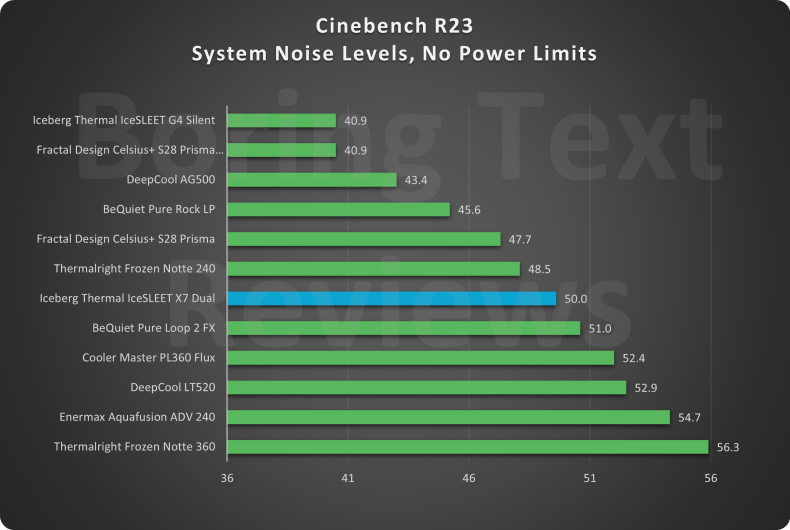

200W Thermal & Acoustic Results

Most loads that common users run won’t use more than 200W, so this is a better analogue for a worst case scenario of what folks might actually see in day to day usage. At “only” 63C over ambient the CPU isn’t throttling – but is amongst the worst results I’ve seen in this scenario.
All results shown on Boring Text Reviews are tested in an environment at 23C ambient temperature.

125W Thermal & Acoustic Results

When restricted to 125W, thermal performance really isn’t a concern – though I’ve included that information in the graph below. Really, any cooler should be able to handle this load – even Intel’s stock cooler!
Acoustic performance is much more important in this scenario and in this scenario the X7 Dual performs well, matching my quietest results I’ve recorded in this system while limiting to 125W – however, even with system fans restricted to 35% the system fans of my HAF 700 Berserker case makes 40.9 dBA the noise floor for testing.