Iceberg Thermal is a relatively new player in the cooling market, I’ve previously reviewed products like their IceSLEET G4 Silent Air cooler which I found to be a great budget air cooler.
Today’s review will feature Iceberg Thermal’s IceFLOE M.2 2280 SSD Heatsink IFM2HS-D0A, designed to cool SSDs in both PCs and PS5 console systems.
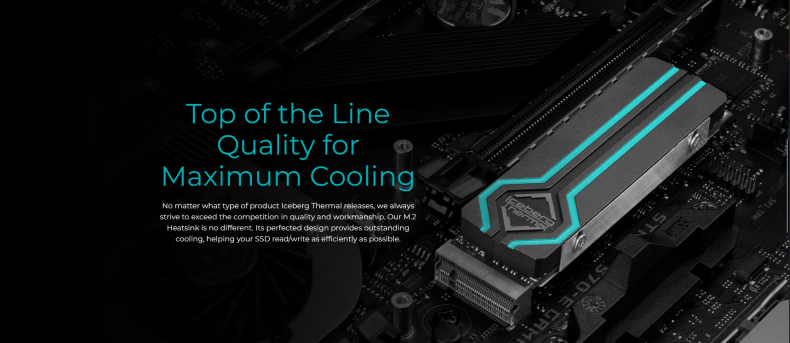
In the past cooling a SSD might have been an afterthought at best, but the latest PCI-e 4 & PCI-e 5 SSDs require some sort of cooling to prevent throttling in workloads which stress the device’s controller or with large data transfers.
Packaging
The IceFLOE m.2 heatsink arrives in a small box which IceBerg Thermal advertises as eco-friendly., not much bigger than the cooler that it holds.

Unfolding the box reveals the screwdriver, heatsink, and the instructions for installation.

Included with the product are:
- Heatsink
- Metal Base
- Screwdriver
- 2x Thermal Pads
- Screws

Installation

The installation of the product is fairly simple.
- Apply the first thermal pad to the metal base (don’t forget to remove the plastic protection)
- Put the NVMe SSD on top of the metal base
- Apply the 2nd thermal pad to the NVMe SSD
- Install the heatsink on top of the 2nd thermal pad
- Secure the heatsink using the included screwdriver and screws
- Install the SSD to your motherboard
Features
Iceberg Thermal also advertises a 6-year warranty on this heatsink, but with a product this cheap I wouldn’t really care about the warranty. It has a MRSP of $10.99, but as of this writing it’s available on NewEgg for $4.99. I’d rather buy a new heatsink than worry about dealing with a warranty – but that’s me.
Some SSD heatsinks can be bulky and massive, which can cause problems with some system configurations. For example, some NVMe slots are next to GPU slots – and a bulky heatsink will interfer with a dGPU. IceBerg Thermal’s heatsink is slim, which allows you to install it on any motherboard without worrying that it might interfere with another component. It’s also compatible with Sony’s Playstation 5.
Another nice feature of the IceFLOE m.2 heatsink is that it supports double-sided SSDs, many heatsinks are only designed for single sided SSDs.
Test Platform Configuration
| CPU | Intel i7-13700K |
| SSD | Teamgroup T-Force Z540 Cardea PCI-e 5 SSD |
| Motherboard | MSI Z690 A-Pro DDR4 |
| Case | BeQuiet! Silent Base 802 |
| Comparsion Coolers | Uncooled SSD QIVYNSRY m.2 Heatsink Teamgroup T-Force SIREN DUO 360 AIO Liquid Cooler |
Thermal Stress Testing Results
It took me a while to decide on the workload to use for SSD cooler testing. I’ve settled on using a custom IOMeter script that is somewhat similar to the tests I perform for external NVMe-to-USB adapters (which often kills low quality units). This test runs for 30 minutes to really hammer the drive.
The results I have below are limited, as I’ve just started testing NVMe SSD coolers and heatsinks, but I hope to expand on this in the near future.
IceBerg Thermal’s decision to make sure cooling works for both sides of the SSD appears to have an advantage in this test, as it’s performing about 12% faster than the competing QIVYNSRY m.2 heatsink. It’s worth noting that to run fully unthrottled you’ll need strong cooling, the best result here is with a liquid cooling loop from Teamgroup.
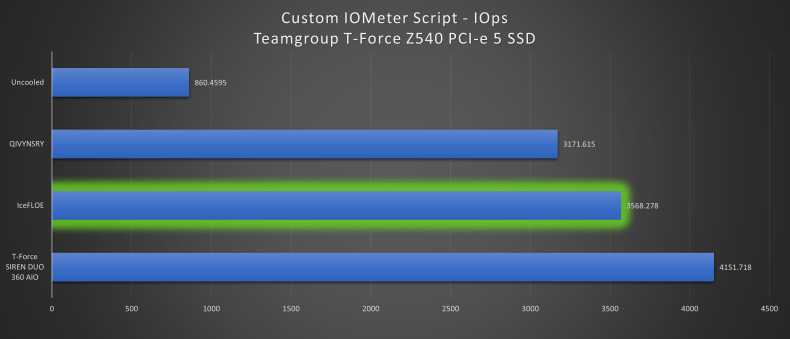
Please be advised: These are worst case scenario results, this test is designed to stress the SSD’s controller in insanely intensive ways. Earlier this summer I showed my script to Solidigm’s Allyn Malventano, and he described it as an “industrial workload”. You will not see this sort of thermal intensity in common consumer workloads.
Conclusion
Iceberg Thermal’s IceFLOE m.2 heatsink does well in cooling a SSD, sustaining 12% higher performance than the competing QIVYNSRY heatsink. It’s worth investing a few bucks in a m.2 heatsink if you’re concerned about maintaining peak performance.
I’m awarding Iceberg Thermal’s IceFLOE m.2 the “Silver” Tier award for providing good SSD cooling for only a few bucks. It’s MSRP is technically $10.99, but it’s frequently on sale on sites like NewEgg for as cheap as $4.99




