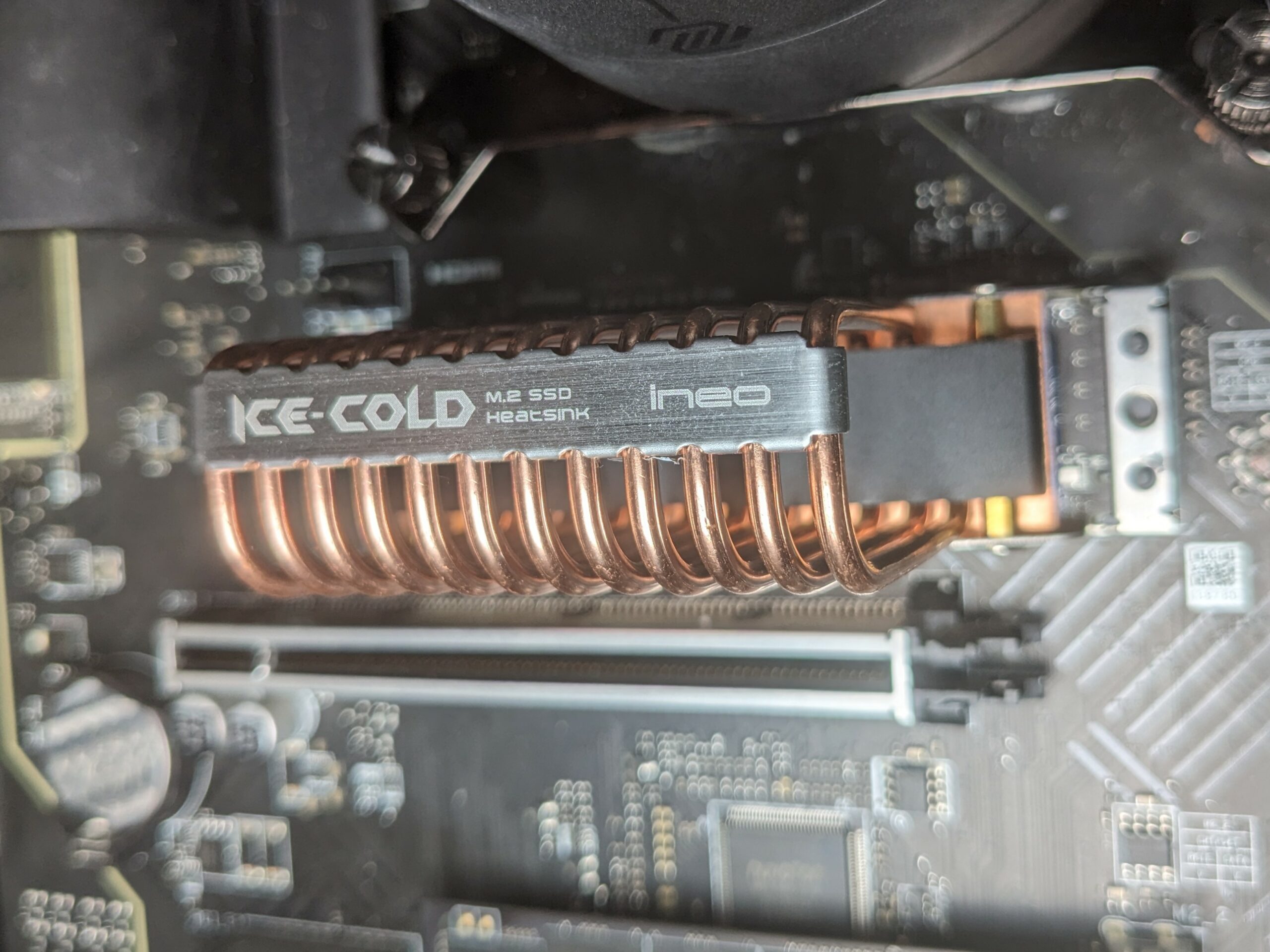Today we’ll be looking at a rather unique NVMe SSD heatsink from Ineo, a company I had never heard of Ineo until I went shopping for NVMe heat sinks on Amazon. According to their website, they were founded 16 years ago in California and their headquarters are located in New Taipei City, Taiwan. Their product lineup currently includes things like USB to NVMe adapters, Hard drive bays, USB hubs, headphones and speakers, and what we’re reviewing today – NVMe heat sinks.
This review will cover Ineo’s M12 NVMe SSD heatsink. It’s rather unique compared to most m.2 heat sinks, which generally use a slab of metal to dissipate heat. Ineo’s solutions utilizes a copper coldplate touching the SSD and a steel coldplate above it, both connected by an array of copper heatpipes. There’s a lot of heat pipe length here – more than many SFF CPU coolers.
Packaging

Ineo’s M12 heatsink arrives in a small box about as long as my hand. Amazon manhandled the delivery, which is why the picture above looks a bit rough.

Opening the box reveals the m.2 heatsink, protected by molded plastic and a soft covering. Underneath the molded plastic you’ll find a screwdriver and screws, a thermal pad, and the installation instructions.

Features of Ineo’s M12 SSD Heatsink
Copper. Lots and lots of copper


Just one look at Ineo’s M12 and you’ll know what sets it apart from other m.2 heatsinks – an array of copper heatpipes connected to a coldplate touching the NVMe SSD as well as a metal plate above the base.
In addition to the copper heatpipe array, the cold plate of the unit is also made of copper.

A layer of what appears to be Corsair TM500 thermal paste helps transfer heat from the coldplate to the heatpipes.

Specifications


Installation
The installation of the SSD heatsink is extremely simple.
Step 1) Apply the thermal pad to the base, remove the plastic peel, and insert the m.2 SSD

Step 2) Remove the plastic peel from the thermal pad on the top end of the heatsink, and place it in the base. Secure it using the included screws and screwdriver.

Step 3) Secure the heatsink and SSD to a m.2 slot on your motherboard

Benchmarks & Testing Configuration
To test the performance of the heatsinks cooling ability, I’ve run a custom IOMeter script which takes 30 minutes to complete testing. This script is designed to cause the drive, and especially it’s controller, to create as much heat as possible. You might consider it a “Furmark” of SSD testing, it’s a power virus designed for the purpose of testing NVMe cooling.
CPU: Intel i7-13700K
Motherboard: MSI Z690 A Pro DDR4
Computer Case: BeQuiet Silent Base 802, System fans set to low
SSD: TeamGroup T-Force Z540 PCI-e 5 SSD
Comparison Coolers:
Uncooled SSD
BeQuiet MC1 and MC1 Pro Heatsinks
Ineo M12 Heatsink
While the SSD being used is capable of PCI-e 5 speeds, the motherboard is not. This might reduce the total potential heat output, but in my limited testing thus far PCI-e 4 hasn’t prevented testing from getting the drive hot.
Benchmark Performance
When it comes to SSDs, thermal performance is only part of the equation. NAND likes to run warm, so to truly measure the impact of a heatsink you need to test the performance of the drive. With a result of 4900 IOPs/second, TeamGroup’s Z540 SSD is performing about as fast as PCI-e 4 can handle.

Thermal Performance
The thermal performance of Ineo’s M12 NVMe heatsink was impressively strong, 18C degrees cooler than a normal SSD heatsink like BeQuiet’s MC1. This large gap was unexpected, and highlights the strength of Ineo’s design.

Given that the previous benchmark showed both Ineo’s M12 and BeQuiet’s MC1 Pro having the same benchmark performance, what benefit is there from running the SSD at a lower temperature? Quite simply, drive longevity. A SSD running at or near peak speeds with have a lower lifespan compared to one running at a more reasonable temperature.

Conclusion
Ineo’s m.2 heatsink is visually stunning with it’s array of copper heatpipes, but they’re not just for looks – they effectively dissipate heat from a SSD much stronger than traditional NVMe heatsinks.
That increased cooling effectiveness doesn’t translate into much higher benchmark performance – at least not when restricted to PCI-e 4 speeds – but those lower temperatures will translate into a longer drive reliability and lifespan.
At $19.99 Ineo’s M12 heatsink is a bit more expensive than most other units, which usually run about $10 USD – but it’s superior thermal performance justifies it’s price premium, and it should be well equipped to handle PCI-e 5 (and future generation) SSDs without any worries of thermal throttling no matter how intense the workload is.