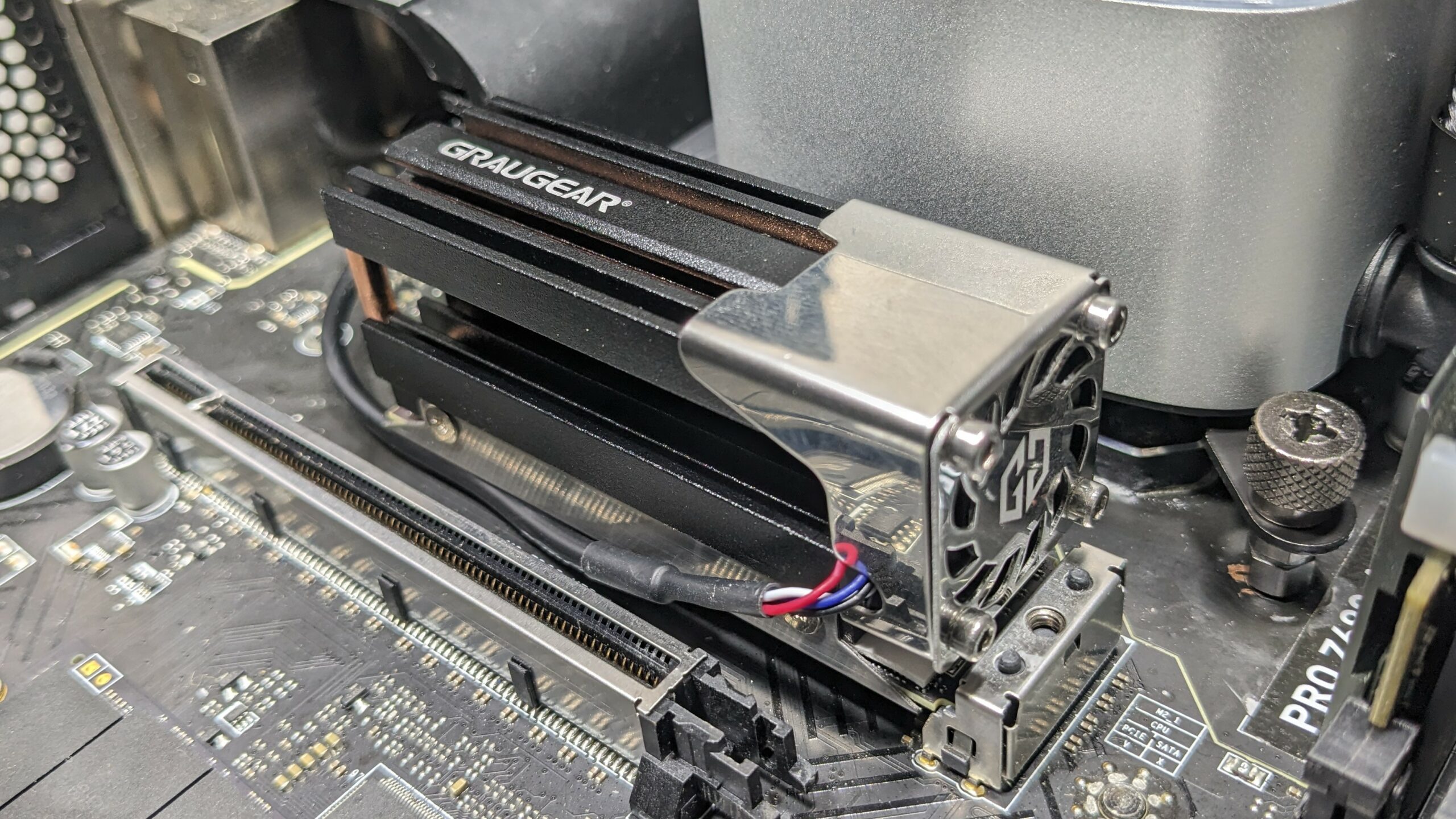With temps up on modern SSDs, the need to keep modern Gen 5 SSDs cool has resulted in a market for m.2 heat sinks and there’s a wide variety of choices to consider. Heat sinks of sizes large and small, in a variety of form factors and even with active cooling, are now available to keep your SSD cool.
Today’s review will cover the G-M2HS03-F (ain’t that name a mouthful?) NVMe m.2 SSD heatsink from Graugear. It features two heatpipes, 2 fin stacks, and a 25mm active fan to deliver cooling domination for your PCI-e 5 SSD.
When NVMe heat sinks first hit the market, many of the units included with certain motherboards were gimmicks and actually resulted in higher SSD temperatures. Cooling m.2 drives wasn’t really a concern back then, but today’s PCI-e Gen 5 SSDs aren’t able to sustain their peak performance without some form of cooling. The controller found in most PCI-e 5 SSDs currently on the market is Phison’s E26, which has a TJ Max (maximum temperature) of 125C – much hotter than previous generation products.
Does Graugear’s G-M2HS03-F stand out enough from the competition well enough to make it worthy of your hard earned money? We’ll see in the benchmarks shortly, but first we’ll take a quick look at the unit’s features and design.
Subscribe to Boring Text Reviews for news and CPU Cooling reviews!
Pros
- Overkill cooling performance
- Direct Touch Copper Heatpipes
Cons
- $27.95 MSRP is more expensive than competitors
Packaging and Installation
Graugear’s G-M2HS03-F arrives in a small box with molded cardboard and plastic coverings for the protection of the inner contents.




Included in the box are the following
- NVMe m.2 SSD Heatsink Cooler
- 2 pairs of thermal pads
- Instructions and other pamphlets
- Securing screw
- Full size screwdriver

The installation of most NVMe heatsinks is similar.
- Remove the screws to separate the base from the heatsink.
- Take one of the included thermal pads and apply it to the base.
- Place the SSD on the base

- Place the next thermal pad on top of the SSD
- Secure the base to the base using the included screws

- Set the SSD and heatsink into the m.2 slot and secure it
- Connect the PWM cable

Features of Graugear’s G-M2HS03-F SSD Cooler
25mm active PWM fan
Graugear includes a 25mm active fan for supreme cooling performance. SSD coolers with active fans I test at 63% PWM, because these smaller units don’t need fans to run at full speeds and by running them at reduced PWM they run quieter than the sound of my system fans at idle. So if you’re asking if this unit runs loudly – it does not, at least not the way I test the unit.

Direct Touch Copper Heatpipe, Double Finstacks
To effectively transfer heat from the SSD to the heatsink, Graugear incorporates a two direct touch copper heatpipes similar to those found with many CPU coolers. These are connected to fins at the top and the bottom, with additional cooling provided by the active fan.


Dual sided SSD support, Two sets of thermal pads
It’s worth pointing out this heatsink is designed to help cool both top and bottom sides of a SSD – some units only effectively cool NVMe SSDs on the top. Graugear also includes two sets of two sizes of thermal pads to provide the best fit for your storage drive.

Full Size Screwdriver

Testing Methodology and Thermal Results
CPU: Intel i7-13700K
Motherboard: MSI Z690 A Pro DDR4
Computer Case: BeQuiet Silent Base 802, System fans set to low
SSD: TeamGroup T-Force Z540 PCI-e 5 SSD, limited to PCI-e 4 speeds
To test the performance of the heatsink’s cooling ability, I’ve run a custom IOMeter script which takes 30 minutes to complete testing. This script is designed to cause the TeamGroup Z540 SSD, or to be more precise it causes its Phison E26 controller, to create as much heat as possible. You might consider it a “Furmark” of SSD testing, it’s a power virus designed for the purpose of testing NVMe cooling.
The purpose of this review is to see how well the heatsink dissipates heat. The reason I’ve chosen an extreme workload to test this is to make these heatsink reviews “futureproof” to some extent. PCI-e 6.0 and beyond will increase the power budgets available for m.2 devices, generating even more heat than current PCI-e 5 drives do.
While the test results below use a PCI-e 4 system, I’ve run the same tests on a PCI-e 5 system with a few of these results and in general temperatures scale similarly – but can run up to 5-6C hotter on a PCI-e 5 platform. This is why any result here reaching 77C is considered failing – because these heatsinks throttle while stress testing on a PCI-e 5 platform.

I’ve color coded the results to give y’all a better idea of how I rank these heatsinks. The results in blue are absolute overkill, even for users with storage intensive workloads. The results in green are strong enough to handle the most intensive workloads in both PCI-e 4 and 5 environments. The results in red, however, are not strong enough to pass my stress tests.
This doesn’t mean that the red results are bad products, it just means it isn’t enough to handle the intensive tests I use to compare heatsinks. If you’re a common user only using the SSD in order to load programs like games, web browsers, or office applications you won’t gain any performance with a stronger heatsink. The same is true for CPUs by the way – even basic air coolers are enough for Intel’s i9-14900K if all you’re doing is playing games and loading basic applications.

For those interested, the results above show the heatsinks which failed my testing on a PCI-e 4 platform. I need again remind readers that this benchmark is designed to test the ability of the NVMe heatsink’s ability to cool – this is not a loading or performance test. For common users loading games and applications, any basic heatsink will offer cooling strong enough to run unthrottled. Only professionals with storage heavy workloads or servers will have need of stronger cooling performance. Only the worst of heatsinks truly fail my testing, and these results are shown below.
Value Comparison
Graugear’s G-M2HS03-F has a MSRP of $27.95 USD, so this isn’t a heatsink you buy for value. You buy this heatsink if you want overkill cooling that will be futureproof for years to come.
Subscribe to Boring Text Reviews for news and CPU Cooling reviews!
Conclusion
Graugear’s G-M2HS03-F provides overkill SSD cooling suitable for unthrottled performance in any workload and will be futureproof even for PCI-e 6 and beyond. This level of cooling performance doesn’t come cheap, with a price of $27.95 this heatsink costs 2-3x the price of cheaper competitors.