Silverstone is a PC manufacturer that’s been around for two decades. They offer CPU Coolers, Power supplies, cases, and other equipment. I’ve previously tested coolers like their VIDA 240 Slim AIO and Hydrogon H90, two of their SFF coolers for Tom’s Hardware, and found them to be quite capable.
Today we’ll be looking at Silverstone’s Hydrogon D120W ARGB, a dual tower air cooler which can be found for $50+ at various online retailers. I’ve tested it against a variety of coolers from Cooler Master, DeepCool, Thermalright, and others to see if it’s a cooler worthy of your consideration.
The Hydrogon D120W is a dual tower air cooler that was designed in cunjunction with Silverstone’s small form factor SUGO 14 & 15 Mini-ITX and other similarly sized SFF computer cases. With a total footprint of 125mm (width) by 153mm (height) by 112m (depth), Silverstone’s goal was to create the best dual tower air cooler that can fit in space-constrained scenarios.
Subscribe to Boring Text Reviews for news and CPU Cooling reviews!

Foreword
Over the past few months I have explored the impact of different levels of cooling with AMD’s Ryzen 7 7700X CPU. When I tested EKWB’s AIO Elite 280, it surprised me by able to keeping the CPU under TJmax in intensive workloads – I had been under the impression that it was “impossible” to keep Ryzen 7000 CPUs under TJMax in intense workloads. On the opposite end, I tested BeQuiet’s Pure Rock LP SFF cooler – which was only able to cool 66W.


Introducing Silverstone Hydrogon D120W ARGB, a dual tower air cooler
Packaging and included contents
The Hydrogon D120W arrives in a medium sized box, which opens to reveal the cooler and its contents which are protected by cardboard and molded foam.


Included with the package are
- Dual Tower Radiator
- 2x Preinstalled 120mm fans
- Mounting for modern Intel & AMD platforms
- Screwdriver
- Tube of Thermal Paste
- Manual

AM4 & AM5 Cooler Installation
Silverstone’s installation was impressively simple, it is very easy to complete. One does not even have to secure the fans to the cooler, as they come already attached.
The first step in installation is to remove the default AM4/AM5 retention module. Afterwards, attach the included standoffs to the motherboard.

Next, place the mounting brackets on top of the standoffs and secure them using the included screws.

Apply thermal paste to the CPU using the included tube, and then place the heatsink on the mounting bracket. Use the included screwdriver to secure the cooler’s bar to the mounting brackets, sliding the screwdriver through the holes circled in red below.

Finally, attach the PWM and aRGB connections to your motherboard.

Features of Silverstone’s D120W ARGB
Small Form Factor (SFF) Compatibility
The Hydrogon D120 was designed in cunjunction with Silverstone’s SUGO 14 SFF case and other similarly space constrained computer cases. It’s dimensions are 125 x 153 x 112mm, and as such it should fit in most small form factor (SFF) cases on the market with ease. See the picture below for an example of it installed in a compact SFF case!

Secure & Easy Mounting System
The cooler can be installed without removing it’s fans, making installation very simple. All components necessary for installation, including the screwdriver, are supplied with the cooler.

Full memory compatibility
The heatpipes of Silverstone’s D120W are recessed so that the cooler doesn’t overhang RAM modules – insuring compatibility with any size of DDR4 or DDR5 memory modules, no matter how tall they are!

Nickel Plated Copper base with six heatpipes

2x 120mm HYD120W-ARGB fans

These fans are pre-installed to the heatsink, and the cooler can be installed without removing them – making installation a breeze!
Silverstone advertises the following with these fans:
- Heatsink optimized fans
- HYD120W-ARGB fans have a wide 0-1850 RPM speed range via PWM control, allowing for tailored performance on demand. This keeps acoustic noise level at a minimum while guaranteeing maximum cooling performance when required.

- Vivid ARGB lighting effects
- Display any color combination to your liking that can be synced via an ARGB controller or ARGB compatible motherboards with a 5V ARGB header from ASUS, GIGABYTE, MSI, ASROCK & BIOSTAR

- Anti-vibrational rubber pads included for additional noise dampening
Test Platform Configuration
- At the default power limits
- With a 95W PPT enforced
- With a 75W PPT enforced.
Subscribe to Boring Text Reviews for news and CPU Cooling reviews!
Noise Normalized Results
Performance only scales by a limited amount with improved cooling capacity with Ryzen 7000. This also means that there is less of a benefit to running fans at higher performance levels. As such, it can be useful to see how coolers compared when noise normalized for quiet operation.

Unfortunately, in this noise limited scenario the Hydrogon D120W is the worst performing air cooler I’ve tested in this scenario. You won’t actually lose a lot of performance with this cooling capacity, but it’s a disappointing result nonetheless.
Default Power Limits

With a maximum cooling capacity of 116.5W (average) in a long term workload, the Hydrogon D120W performs similarly to Iceberg Thermal’s G4 Silent and Scythe’s Kotetsu Mark 3. It achieves this performance with a total system noise level of 44.2 dBA. This is a moderate noise level, in the middle of the road for noise levels in comparison to other coolers I’ve tested with AMD’s Ryzen 7 7700X.

95W PPT

The results above show that most air coolers will perform similarly, Silverstone’s Hydrogon D120W performs similarly to Sycthe’s Kotetsu Mark Three and BeQuiet’s Shadow Rock 3. There will be a ~7C delta between high end and entry level air coolers.
The noise levels in this scenario where the fan speeds are tied to the default curve of the motherboard are moderate, again near the middle of the road for coolers I’ve tested with AMD’s Ryzen 7 7700X. You might notice that the noise levels are the same as in the unlimited performance scenario – this is because the CPU reaches over 80c, triggering the full speed of the AsRock b650E Taichi’s default fan curve.

75W PPT

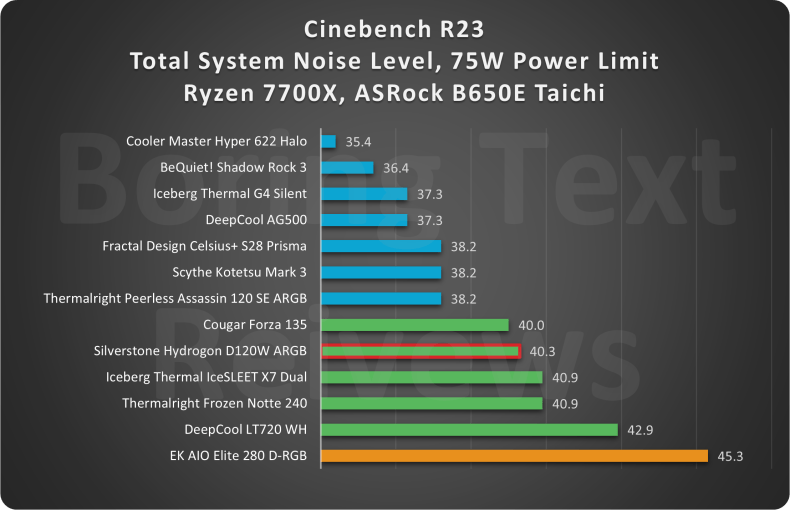
Conclusion
Subscribe to Boring Text Reviews for news and CPU Cooling reviews!

