Pros
- Moderate Cooling Performance
- Slim Profile means no compatibility problems
Cons
- Priced higher than competitors
Today we’re looking at the Sabrent Rocket SB-HTSP NVMe heatsink cooler which features three copper heatpipes connected to a heatsink to keep your SSD under it’s peak temperature, allow it to sustain it’s peak performance.
Most of y’all should already be familiar with Sabrent – they’re well known for the memory related products such as DDR4 RAM and their line of Rocket PCI-e 4 NVMe SSDs. Out of curiosity, I purchased this unit to see how well it performs – and it indeed performs well for its size.

Subscribe to Boring Text Reviews for news and CPU Cooling reviews!
Packaging
NewHail NH1’s SSD Cooler arrives in a small box, as most NVMe heatsinks do.

The unit is protected by foam at the top and bottom and molded cardboard on the sides with inserts for the heatsink, included screws, and screwdriver.

Included in the box are:
- User Manual
- Small Screwdriver
- 4x Screws
- 3x Thermal Pads
- Heatsink

Features of Sabrent’s Rocket SB-HTSP
Three Thin Copper Heatpipes
Sabrent’s SB-HTSP Rocket has three thin copper heatpipes to help move heat away from the SSD and into the heatsink.

Low profile for full compatibility
Many of the newest NVMe m.2 heatsinks are tall, and some of these aren’t compatible with certain CPU air coolers as a result. The SB-HTSP Rocket has a height of less than 1″ inch (2.5 cm), ensuring compatibility no matter what CPU cooler you’re using!

Etched Copper Top
The top of the heatsink features etched copper for an aesthetic flair.

Dual Sided SSD Support
Some heatsinks on the market only offer cooling for the top of a SSD, but the SB-HTSP Rocket cools both top and bottom sides of a m.2 SSD.
Built in motherboard screw
The SB-HTSP features a built in screw for securing the heatsink to the motherboard, in theory this should make installation simpler.

Installation
The installation of the SSD heatsink would seem simple, but it’s actually slightly more complicated than normal heatsinks.

Step 1) Like other heatsinks, the first step is to insert your SSD into the base of the unit. If you’re only using a single sided SSD, or if you’re using a SSD that doesn’t populate much of the second side, you’ll want to use the included extra thermal pad and add it to the bottom – otherwise the cooler won’t fit. You won’t use the 3rd thermal pad if you’re using a dual sided SSD that populates the whole stick.
The picture below demonstrates why this is important – if your SSD isn’t thick enough and you don’t use all three thermal pads, the screwholes won’t align properly. If you ignore this, the bottom side of the unit won’t be cooled effectively.

Step 2) Apply the 2nd thermal pad to the top of the SSD
Step 3) Place the heatsink on top of the thermal pad, and secure it to the base using the included screws and screwdriver.

Step 4) Install the SSD with the heatsink attached on the motherboard, using the built-in screw to secure it. While in theory this should make installation easier, in practice I found it more difficult because I wasn’t able to easily see where the tip of the screw was aimed.

Testing Configuration
CPU: Intel i7-13700K
Motherboard: MSI Z690 A Pro DDR4
Computer Case: BeQuiet Silent Base 802, System fans set to low
SSD: TeamGroup T-Force Z540 PCI-e 5 SSD
Comparison Coolers:
Uncooled SSD
BeQuiet MC1 and MC1 Pro Heatsinks
Ineo M9
Ineo M12
Ineo M4
NewHail NH1
Sabrent Rocket SB-HTSP
Thermalright HR-09 Pro
Thermalright HR-10 Pro
Jeyi FinsCold Q150
Graugear G-M2HP04-F
Glotrends Heatsink
QIVYNSRY heatsink
While the SSD being used is capable of PCI-e 5 speeds, the motherboard is not. This might reduce the total potential heat output, but in my limited testing thus far PCI-e 4 hasn’t prevented testing from getting the drive hot.
Thermal Performance & Comparison Results
To test the performance of the heatsinks cooling ability, I’ve run a custom IOMeter script which takes 30 minutes to complete testing. This script is designed to cause the drive, and especially it’s controller, to create as much heat as possible. You might consider it a “Furmark” of SSD testing, it’s a power virus designed for the purpose of testing NVMe cooling.
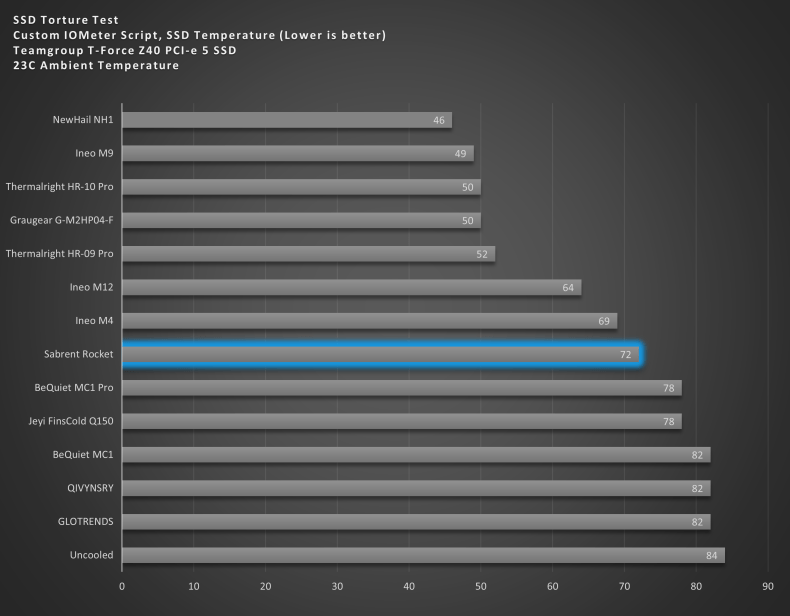
The thermal results shown here show the reasonable performance from Sabrent’s Rocket heatsink. At 72C, the Teamforce Z540 SSD runs warm but not hot. Of all the low profile SSD heatsinks tested here, Sabrent’s is the 2nd strongest I’ve tested thus far – beaten only by Ineo’s M4 heatsink which incorporates an active fan.

While the reduced temperatures don’t always translate into higher benchmark performance, it will increase it’s lifespan and longevity. A SSD running at or near peak temperatures (also known as TJunction Max or TJ Max) with have a lower lifespan compared to one running at a more reasonable temperature.
Value
For coolers like Sabrent which are able to run a SSD unthrottled, a great way to look at it’s value is to compare the thermal improvement for every dollar spent.
At first glance, these results might not look so good – it’s near the bottom of the list after all! However, only the bottom four results are low profile coolers. Of the seven low profile NVMe heatsinks I’ve tested – only 4 of them, including Sabrent’s SB-HTSP Rocket, are able to sustain peak performance. In this sense, Sabrent’s Rocket offers the 2nd best value of any low profile heatsink I’ve tested thus far.

Conclusion
Subscribe to Boring Text Reviews for news and CPU Cooling reviews!
Sabrent’s SB-HTSP Rocket NVMe m2. heatsink offers the 2nd best performance of any low profile heatsink that I’ve tested thus far – granted, I’ve only tested seven of them. It’s three copper heatpipes and a slim profile make it a great choice for anyone looking to sustain peak SSD performance. If you’re interested in this product, it’s typically available for $26.99 on Amazon.com
For it’s good cooling performance combined with a low profile, I’m awarding the Sabrent Rocket heatsink the Boring Text Reviews “Silver” Tier award.

